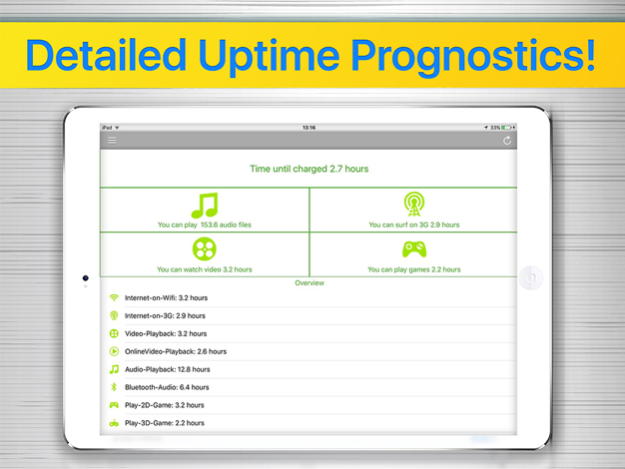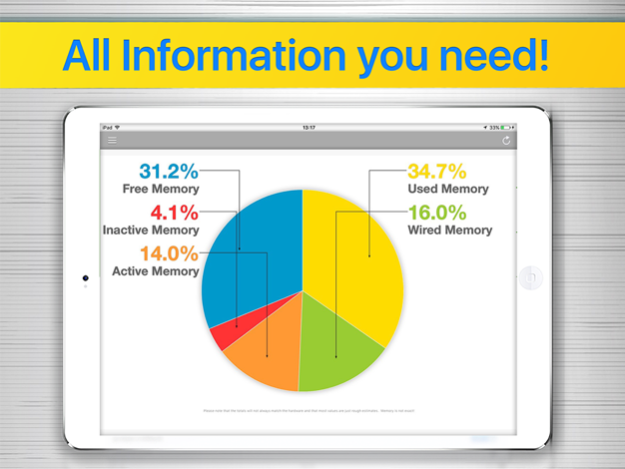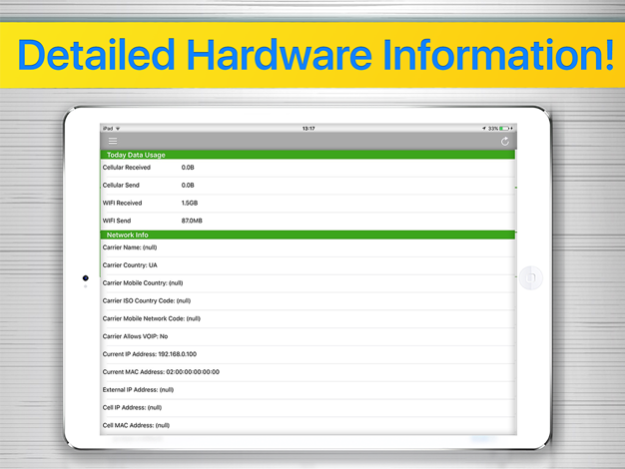Battery Doc - Professional Care and Information 2.9.1
Paid Version
Publisher Description
Providing useful and relevant data revolving around battery health and general device information on a neat screen with unrivaled accuracy.
As stated by apps400.com:
▶ apps400.com: "... accurate and precise unlike most other apps." ◀
Each button has a clearly labeled function and all screens are designed to be easily understood, granting access to basic information and for more detailed specs when needed.
Different users need different information, ranging from very basic like battery health and state to advanced numbers about network traffic and detailed hardware information.
Top Features:
▸ Unrivaled accuracy
▸ Direct access to information and data
▸ Proprietary algorithms for detailed uptime prognostics
▸ Limit warnings
▸ In-depth system information
▸ Per-service runtime analysis
▸ Available runtime per task calculation
▸ Extended runtime calculation on per app basis
▸ Save Device Information and collect it in iTunes
While delivering important and useful information, Battery Doc proves its use when you need to know how much time is left for a specific task. Battery Doc precisely calculates how long the battery is able to play music, to watch video, to play games in 2D or 3D before it needs the next charging.
Charging statistics not only counts how often the device is plugged and unplugged, the statistics only contain relevant charging cycles, and warn you when you should avoid charging your battery.
A battery too hot or too cold when charging can damage both the battery and the iPhone, Battery Doc warns you when you try to charge your iPhone under critical circumstances.
Optimizing Battery Life to make it last longer depends on of how your iPhone is used. Battery Doc tells you exactly which service is using how much of your remaining power, and can therefore tell you exactly how much longer your battery will last by disabling specific services.
Furthermore, it tells you how long your battery will last if you use your iPhone just for one single, specific task like gaming or video watching.
Extending battery life is a myth. Every app or tool with such a promise is fraud!
Reducing Battery wear on the other side is real, and exactly the purpose of Battery Doc.
When do you start taking care of your iPhones battery?
Jan 12, 2017
Version 2.9.1
This app has been updated by Apple to display the Apple Watch app icon.
Minor Bugfix for iOS 10
About Battery Doc - Professional Care and Information
Battery Doc - Professional Care and Information is a paid app for iOS published in the Office Suites & Tools list of apps, part of Business.
The company that develops Battery Doc - Professional Care and Information is Pilcrow AG. The latest version released by its developer is 2.9.1.
To install Battery Doc - Professional Care and Information on your iOS device, just click the green Continue To App button above to start the installation process. The app is listed on our website since 2017-01-12 and was downloaded 5 times. We have already checked if the download link is safe, however for your own protection we recommend that you scan the downloaded app with your antivirus. Your antivirus may detect the Battery Doc - Professional Care and Information as malware if the download link is broken.
How to install Battery Doc - Professional Care and Information on your iOS device:
- Click on the Continue To App button on our website. This will redirect you to the App Store.
- Once the Battery Doc - Professional Care and Information is shown in the iTunes listing of your iOS device, you can start its download and installation. Tap on the GET button to the right of the app to start downloading it.
- If you are not logged-in the iOS appstore app, you'll be prompted for your your Apple ID and/or password.
- After Battery Doc - Professional Care and Information is downloaded, you'll see an INSTALL button to the right. Tap on it to start the actual installation of the iOS app.
- Once installation is finished you can tap on the OPEN button to start it. Its icon will also be added to your device home screen.